Micro-Frontends: Arsitektur Modern untuk Aplikasi Web Skala Besar
Panduan lengkap micro-frontends architecture untuk membangun aplikasi web yang scalable. Pelajari implementasi, tools, dan best practices micro-frontends di 2025.
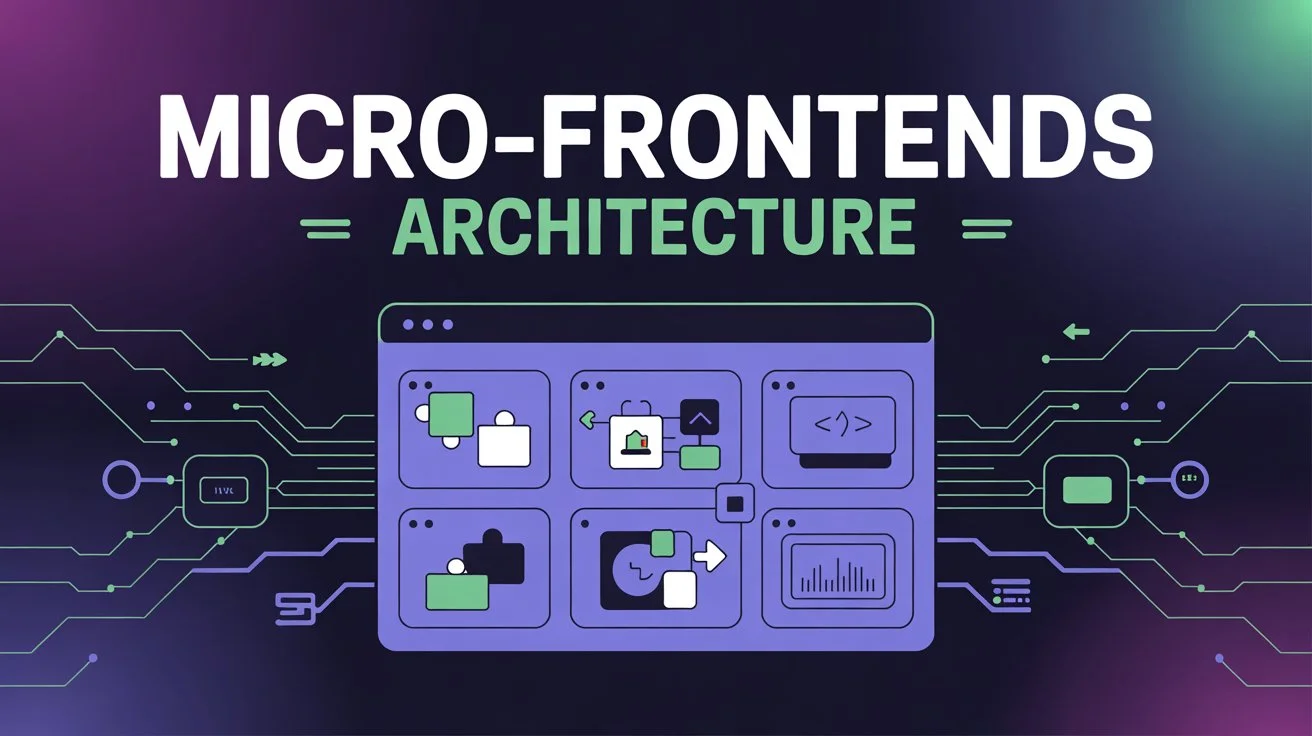
🏗️ Micro-Frontends: Arsitektur Modern untuk Aplikasi Web Skala Besar
Seiring berkembangnya aplikasi web menjadi semakin kompleks, traditional monolithic frontend architecture mulai menunjukkan keterbatasannya. Micro-frontends hadir sebagai solusi revolusioner yang memungkinkan tim untuk membangun, deploy, dan maintain aplikasi web skala enterprise dengan lebih efisien dan scalable.
“Micro-frontends are the future of frontend architecture for large-scale applications.” - Martin Fowler
Mari kita explore bagaimana micro-frontends dapat mengubah cara kita membangun aplikasi web modern!
🎯 Apa Itu Micro-Frontends?
Micro-frontends adalah architectural pattern yang memecah aplikasi frontend monolitik menjadi bagian-bagian kecil yang independen, dapat dikembangkan dan di-deploy secara terpisah oleh tim yang berbeda.
Konsep Dasar
graph TD
A[Main Application Shell] --> B[Header Micro-Frontend]
A --> C[Navigation Micro-Frontend]
A --> D[Dashboard Micro-Frontend]
A --> E[User Profile Micro-Frontend]
A --> F[Footer Micro-Frontend]
B --> B1[Team A]
C --> C1[Team B]
D --> D1[Team C]
E --> E1[Team D]
F --> F1[Team E]Karakteristik Micro-Frontends
- Independent Development - Tim dapat bekerja secara independen
- Technology Agnostic - Setiap micro-frontend dapat menggunakan tech stack berbeda
- Independent Deployment - Deploy tanpa mempengaruhi bagian lain
- Isolated Runtime - Error di satu bagian tidak crash seluruh aplikasi
- Team Ownership - Setiap tim memiliki full ownership atas micro-frontend mereka
🚀 Mengapa Micro-Frontends Penting di 2025?
1. Statistik Industry
- 67% enterprise applications menggunakan micro-frontend architecture
- 40% faster development dengan parallel team development
- 60% reduction dalam deployment conflicts
- 50% improvement dalam team autonomy
2. Business Benefits
const businessImpact = {
development: {
teamVelocity: "+40%",
parallelDevelopment: "Multiple teams",
timeToMarket: "-30%",
codeReusability: "+50%"
},
maintenance: {
bugIsolation: "99% contained",
updateFrequency: "+200%",
rollbackTime: "-80%",
technicalDebt: "-45%"
},
scalability: {
teamScaling: "Linear growth",
codebaseSize: "Manageable chunks",
performanceImpact: "Minimal",
resourceUtilization: "Optimized"
}
};3. Technical Advantages
- Technology Diversity - Mix React, Vue, Angular dalam satu aplikasi
- Independent Scaling - Scale bagian yang membutuhkan saja
- Fault Isolation - Error tidak menyebar ke seluruh aplikasi
- Incremental Migration - Migrate legacy code secara bertahap
🏗️ Arsitektur Micro-Frontends
1. Application Shell Pattern
// Shell Application (Container)
class MicroFrontendShell {
constructor() {
this.microfrontends = new Map();
this.router = new Router();
this.eventBus = new EventBus();
}
registerMicroFrontend(name, config) {
this.microfrontends.set(name, {
url: config.url,
routes: config.routes,
container: config.container,
lifecycle: config.lifecycle
});
}
async loadMicroFrontend(name) {
const config = this.microfrontends.get(name);
try {
// Load micro-frontend bundle
const module = await import(config.url);
// Mount to container
await module.mount(config.container, {
eventBus: this.eventBus,
router: this.router
});
return module;
} catch (error) {
console.error(`Failed to load micro-frontend: ${name}`, error);
this.loadFallback(name);
}
}
loadFallback(name) {
const container = document.querySelector(`#${name}-container`);
container.innerHTML = `
<div class="error-fallback">
<h3>Service Temporarily Unavailable</h3>
<p>We're working to restore this feature.</p>
</div>
`;
}
}
// Usage
const shell = new MicroFrontendShell();
shell.registerMicroFrontend('dashboard', {
url: 'https://dashboard.example.com/bundle.js',
routes: ['/dashboard', '/analytics'],
container: '#dashboard-container'
});
shell.registerMicroFrontend('profile', {
url: 'https://profile.example.com/bundle.js',
routes: ['/profile', '/settings'],
container: '#profile-container'
});2. Communication Patterns
// Event Bus untuk komunikasi antar micro-frontends
class MicroFrontendEventBus {
constructor() {
this.events = new Map();
}
subscribe(event, callback) {
if (!this.events.has(event)) {
this.events.set(event, []);
}
this.events.get(event).push(callback);
}
publish(event, data) {
if (this.events.has(event)) {
this.events.get(event).forEach(callback => {
try {
callback(data);
} catch (error) {
console.error(`Error in event handler for ${event}:`, error);
}
});
}
}
unsubscribe(event, callback) {
if (this.events.has(event)) {
const callbacks = this.events.get(event);
const index = callbacks.indexOf(callback);
if (index > -1) {
callbacks.splice(index, 1);
}
}
}
}
// Shared State Management
class SharedStateManager {
constructor() {
this.state = new Proxy({}, {
set: (target, property, value) => {
target[property] = value;
this.notifySubscribers(property, value);
return true;
}
});
this.subscribers = new Map();
}
subscribe(key, callback) {
if (!this.subscribers.has(key)) {
this.subscribers.set(key, []);
}
this.subscribers.get(key).push(callback);
}
notifySubscribers(key, value) {
if (this.subscribers.has(key)) {
this.subscribers.get(key).forEach(callback => callback(value));
}
}
setState(key, value) {
this.state[key] = value;
}
getState(key) {
return this.state[key];
}
}🛠️ Implementation Approaches
1. Module Federation (Webpack 5)
Module Federation adalah solusi native Webpack untuk micro-frontends.
// webpack.config.js - Host Application
const ModuleFederationPlugin = require('@module-federation/webpack');
module.exports = {
mode: 'development',
devServer: {
port: 3000,
},
plugins: [
new ModuleFederationPlugin({
name: 'shell',
remotes: {
dashboard: 'dashboard@http://localhost:3001/remoteEntry.js',
profile: 'profile@http://localhost:3002/remoteEntry.js',
products: 'products@http://localhost:3003/remoteEntry.js',
},
}),
],
};
// webpack.config.js - Dashboard Micro-Frontend
module.exports = {
mode: 'development',
devServer: {
port: 3001,
},
plugins: [
new ModuleFederationPlugin({
name: 'dashboard',
filename: 'remoteEntry.js',
exposes: {
'./Dashboard': './src/Dashboard',
'./Analytics': './src/Analytics',
},
shared: {
react: { singleton: true },
'react-dom': { singleton: true },
},
}),
],
};// Host Application - Loading Remote Components
import React, { Suspense } from 'react';
const Dashboard = React.lazy(() => import('dashboard/Dashboard'));
const Profile = React.lazy(() => import('profile/Profile'));
function App() {
return (
<div className="app">
<header>
<h1>My Application</h1>
</header>
<main>
<Suspense fallback={<div>Loading Dashboard...</div>}>
<Dashboard />
</Suspense>
<Suspense fallback={<div>Loading Profile...</div>}>
<Profile />
</Suspense>
</main>
</div>
);
}
export default App;2. Single-SPA Framework
Single-SPA adalah framework untuk orchestrating micro-frontends.
// single-spa-config.js
import { registerApplication, start } from 'single-spa';
// Register Dashboard Micro-Frontend
registerApplication({
name: 'dashboard',
app: () => import('./microfrontends/dashboard/main.js'),
activeWhen: ['/dashboard'],
customProps: {
authToken: () => localStorage.getItem('authToken'),
apiUrl: process.env.API_URL
}
});
// Register Profile Micro-Frontend
registerApplication({
name: 'profile',
app: () => import('./microfrontends/profile/main.js'),
activeWhen: ['/profile', '/settings'],
customProps: {
userId: () => getCurrentUserId()
}
});
// Register Navigation (always active)
registerApplication({
name: 'navigation',
app: () => import('./microfrontends/navigation/main.js'),
activeWhen: () => true
});
start();// Dashboard Micro-Frontend - main.js
import React from 'react';
import ReactDOM from 'react-dom';
import singleSpaReact from 'single-spa-react';
import Dashboard from './Dashboard';
const lifecycles = singleSpaReact({
React,
ReactDOM,
rootComponent: Dashboard,
errorBoundary(err, info, props) {
return (
<div className="error-boundary">
<h2>Dashboard Error</h2>
<p>Something went wrong in the dashboard.</p>
</div>
);
},
});
export const { bootstrap, mount, unmount } = lifecycles;3. Web Components Approach
// Dashboard Web Component
class DashboardMicroFrontend extends HTMLElement {
constructor() {
super();
this.attachShadow({ mode: 'open' });
}
connectedCallback() {
this.render();
this.setupEventListeners();
}
disconnectedCallback() {
this.cleanup();
}
render() {
this.shadowRoot.innerHTML = `
<style>
:host {
display: block;
padding: 20px;
border: 1px solid #ddd;
border-radius: 8px;
}
.dashboard {
background: #f5f5f5;
padding: 16px;
}
</style>
<div class="dashboard">
<h2>Dashboard</h2>
<div id="content"></div>
</div>
`;
this.loadDashboardData();
}
async loadDashboardData() {
try {
const response = await fetch('/api/dashboard');
const data = await response.json();
this.updateContent(data);
} catch (error) {
this.showError(error);
}
}
updateContent(data) {
const content = this.shadowRoot.querySelector('#content');
content.innerHTML = `
<div class="metrics">
<div class="metric">
<h3>Users</h3>
<span>${data.users}</span>
</div>
<div class="metric">
<h3>Revenue</h3>
<span>$${data.revenue}</span>
</div>
</div>
`;
}
setupEventListeners() {
window.addEventListener('user-updated', this.handleUserUpdate.bind(this));
}
handleUserUpdate(event) {
console.log('User updated:', event.detail);
this.loadDashboardData();
}
cleanup() {
window.removeEventListener('user-updated', this.handleUserUpdate);
}
}
customElements.define('dashboard-microfrontend', DashboardMicroFrontend);🔧 Tools dan Frameworks
1. Module Federation Tools
// @module-federation/webpack - Enhanced Module Federation
const { ModuleFederationPlugin } = require('@module-federation/webpack');
module.exports = {
plugins: [
new ModuleFederationPlugin({
name: 'host',
remotes: {
mf1: 'mf1@http://localhost:3001/remoteEntry.js',
},
shared: {
react: {
singleton: true,
requiredVersion: '^18.0.0',
},
'react-dom': {
singleton: true,
requiredVersion: '^18.0.0',
},
},
}),
],
};
// @module-federation/nextjs - Next.js Integration
const { NextFederationPlugin } = require('@module-federation/nextjs');
module.exports = {
webpack: (config) => {
config.plugins.push(
new NextFederationPlugin({
name: 'nextjs-host',
remotes: {
dashboard: 'dashboard@http://localhost:3001/_next/static/chunks/remoteEntry.js',
},
})
);
return config;
},
};2. Single-SPA Ecosystem
# Install Single-SPA CLI
npm install -g create-single-spa
# Create new micro-frontend
create-single-spa --moduleType app-parcel --framework react
# Create root config
create-single-spa --moduleType root-config
# Create utility module
create-single-spa --moduleType util-module// single-spa-layout for declarative routing
import { constructApplications, constructRoutes } from 'single-spa-layout';
const routes = constructRoutes(`
<single-spa-router>
<application name="navbar"></application>
<route path="/dashboard">
<application name="dashboard"></application>
</route>
<route path="/profile">
<application name="profile"></application>
</route>
<route default>
<application name="home"></application>
</route>
</single-spa-router>
`);
const applications = constructApplications({
routes,
loadApp: ({ name }) => import(`./microfrontends/${name}/main.js`),
});3. Micro-Frontend Frameworks
Bit.dev
# Install Bit
npm install -g @teambit/bvm
bvm install
# Initialize workspace
bit init --harmony
# Create component
bit create react-component ui/button
# Export component
bit tag --all
bit exportPiral
// Piral Shell
import { createPiralInstance } from 'piral';
const instance = createPiralInstance({
requestPilets() {
return fetch('/api/pilets')
.then(res => res.json())
.then(pilets => pilets.map(pilet => ({
...pilet,
link: pilet.link
})));
},
});
instance.root.render();🎨 Design Patterns dan Best Practices
1. Shared Design System
// Design System Package
// @company/design-system
export const Button = ({ variant, children, ...props }) => {
const baseStyles = 'px-4 py-2 rounded font-medium';
const variants = {
primary: 'bg-blue-500 text-white hover:bg-blue-600',
secondary: 'bg-gray-200 text-gray-800 hover:bg-gray-300',
danger: 'bg-red-500 text-white hover:bg-red-600'
};
return (
<button
className={`${baseStyles} ${variants[variant]}`}
{...props}
>
{children}
</button>
);
};
export const theme = {
colors: {
primary: '#3b82f6',
secondary: '#6b7280',
danger: '#ef4444'
},
spacing: {
xs: '0.25rem',
sm: '0.5rem',
md: '1rem',
lg: '1.5rem',
xl: '2rem'
}
};2. Error Boundaries
// Micro-Frontend Error Boundary
class MicroFrontendErrorBoundary extends React.Component {
constructor(props) {
super(props);
this.state = { hasError: false, error: null };
}
static getDerivedStateFromError(error) {
return { hasError: true, error };
}
componentDidCatch(error, errorInfo) {
// Log error to monitoring service
console.error('Micro-frontend error:', error, errorInfo);
// Send to error tracking
if (window.Sentry) {
window.Sentry.captureException(error, {
tags: {
microfrontend: this.props.name,
boundary: 'micro-frontend'
},
extra: errorInfo
});
}
}
render() {
if (this.state.hasError) {
return (
<div className="error-fallback">
<h3>Something went wrong in {this.props.name}</h3>
<details>
<summary>Error details</summary>
<pre>{this.state.error?.toString()}</pre>
</details>
<button
onClick={() => this.setState({ hasError: false, error: null })}
>
Try again
</button>
</div>
);
}
return this.props.children;
}
}
// Usage
function App() {
return (
<div>
<MicroFrontendErrorBoundary name="Dashboard">
<Dashboard />
</MicroFrontendErrorBoundary>
<MicroFrontendErrorBoundary name="Profile">
<Profile />
</MicroFrontendErrorBoundary>
</div>
);
}3. Performance Optimization
// Lazy Loading dengan Intersection Observer
class MicroFrontendLoader {
constructor() {
this.observer = new IntersectionObserver(
this.handleIntersection.bind(this),
{ threshold: 0.1 }
);
this.loadedMicroFrontends = new Set();
}
observe(element, microfrontendName) {
element.dataset.microfrontend = microfrontendName;
this.observer.observe(element);
}
async handleIntersection(entries) {
for (const entry of entries) {
if (entry.isIntersecting) {
const name = entry.target.dataset.microfrontend;
if (!this.loadedMicroFrontends.has(name)) {
await this.loadMicroFrontend(name, entry.target);
this.loadedMicroFrontends.add(name);
this.observer.unobserve(entry.target);
}
}
}
}
async loadMicroFrontend(name, container) {
try {
// Show loading state
container.innerHTML = '<div class="loading">Loading...</div>';
// Dynamic import
const module = await import(`./microfrontends/${name}/index.js`);
// Mount micro-frontend
await module.mount(container);
} catch (error) {
console.error(`Failed to load ${name}:`, error);
container.innerHTML = `
<div class="error">
Failed to load ${name}.
<button onclick="location.reload()">Retry</button>
</div>
`;
}
}
}
// Usage
const loader = new MicroFrontendLoader();
document.querySelectorAll('[data-microfrontend]').forEach(element => {
const name = element.dataset.microfrontend;
loader.observe(element, name);
});🔒 Security Considerations
1. Content Security Policy
// CSP untuk Micro-Frontends
const cspConfig = {
'default-src': ["'self'"],
'script-src': [
"'self'",
"'unsafe-inline'", // Untuk dynamic imports
"https://dashboard.example.com",
"https://profile.example.com",
"https://cdn.example.com"
],
'style-src': [
"'self'",
"'unsafe-inline'",
"https://fonts.googleapis.com"
],
'connect-src': [
"'self'",
"https://api.example.com",
"wss://realtime.example.com"
],
'frame-src': [
"https://trusted-microfrontend.example.com"
]
};
// Generate CSP header
const cspHeader = Object.entries(cspConfig)
.map(([directive, sources]) => `${directive} ${sources.join(' ')}`)
.join('; ');2. Authentication & Authorization
// Shared Auth Service
class AuthService {
constructor() {
this.token = localStorage.getItem('authToken');
this.user = null;
this.subscribers = [];
}
async login(credentials) {
try {
const response = await fetch('/api/auth/login', {
method: 'POST',
headers: { 'Content-Type': 'application/json' },
body: JSON.stringify(credentials)
});
const { token, user } = await response.json();
this.token = token;
this.user = user;
localStorage.setItem('authToken', token);
this.notifySubscribers({ type: 'LOGIN', user });
return { success: true, user };
} catch (error) {
return { success: false, error: error.message };
}
}
logout() {
this.token = null;
this.user = null;
localStorage.removeItem('authToken');
this.notifySubscribers({ type: 'LOGOUT' });
}
subscribe(callback) {
this.subscribers.push(callback);
return () => {
const index = this.subscribers.indexOf(callback);
if (index > -1) {
this.subscribers.splice(index, 1);
}
};
}
notifySubscribers(event) {
this.subscribers.forEach(callback => callback(event));
}
getAuthHeaders() {
return this.token ? { Authorization: `Bearer ${this.token}` } : {};
}
hasPermission(permission) {
return this.user?.permissions?.includes(permission) || false;
}
}
// Shared instance
window.authService = new AuthService();3. Data Isolation
// Secure Data Store
class SecureMicroFrontendStore {
constructor(namespace) {
this.namespace = namespace;
this.data = new Map();
this.encryptionKey = this.generateKey();
}
generateKey() {
return crypto.getRandomValues(new Uint8Array(32));
}
async encrypt(data) {
const encoder = new TextEncoder();
const dataBuffer = encoder.encode(JSON.stringify(data));
const key = await crypto.subtle.importKey(
'raw',
this.encryptionKey,
{ name: 'AES-GCM' },
false,
['encrypt']
);
const iv = crypto.getRandomValues(new Uint8Array(12));
const encrypted = await crypto.subtle.encrypt(
{ name: 'AES-GCM', iv },
key,
dataBuffer
);
return { encrypted, iv };
}
async decrypt(encryptedData, iv) {
const key = await crypto.subtle.importKey(
'raw',
this.encryptionKey,
{ name: 'AES-GCM' },
false,
['decrypt']
);
const decrypted = await crypto.subtle.decrypt(
{ name: 'AES-GCM', iv },
key,
encryptedData
);
const decoder = new TextDecoder();
return JSON.parse(decoder.decode(decrypted));
}
async setItem(key, value) {
const fullKey = `${this.namespace}:${key}`;
const { encrypted, iv } = await this.encrypt(value);
sessionStorage.setItem(fullKey, JSON.stringify({
data: Array.from(new Uint8Array(encrypted)),
iv: Array.from(iv)
}));
}
async getItem(key) {
const fullKey = `${this.namespace}:${key}`;
const stored = sessionStorage.getItem(fullKey);
if (!stored) return null;
const { data, iv } = JSON.parse(stored);
const encrypted = new Uint8Array(data).buffer;
const ivArray = new Uint8Array(iv);
return await this.decrypt(encrypted, ivArray);
}
}📊 Monitoring dan Observability
1. Performance Monitoring
// Micro-Frontend Performance Monitor
class MicroFrontendMonitor {
constructor() {
this.metrics = new Map();
this.observer = new PerformanceObserver(this.handlePerformanceEntry.bind(this));
this.observer.observe({ entryTypes: ['measure', 'navigation', 'resource'] });
}
startTiming(name) {
performance.mark(`${name}-start`);
}
endTiming(name) {
performance.mark(`${name}-end`);
performance.measure(name, `${name}-start`, `${name}-end`);
}
handlePerformanceEntry(list) {
for (const entry of list.getEntries()) {
if (entry.entryType === 'measure') {
this.recordMetric(entry.name, entry.duration);
}
}
}
recordMetric(name, value) {
if (!this.metrics.has(name)) {
this.metrics.set(name, []);
}
this.metrics.get(name).push({
value,
timestamp: Date.now()
});
// Send to monitoring service
this.sendMetric(name, value);
}
sendMetric(name, value) {
if (window.analytics) {
window.analytics.track('Micro-Frontend Performance', {
metric: name,
value,
timestamp: Date.now()
});
}
}
getMetrics() {
const summary = {};
for (const [name, values] of this.metrics) {
const recent = values.slice(-10); // Last 10 measurements
summary[name] = {
average: recent.reduce((sum, m) => sum + m.value, 0) / recent.length,
min: Math.min(...recent.map(m => m.value)),
max: Math.max(...recent.map(m => m.value)),
count: recent.length
};
}
return summary;
}
}
// Usage
const monitor = new MicroFrontendMonitor();
// Monitor micro-frontend loading
monitor.startTiming('dashboard-load');
await loadDashboard();
monitor.endTiming('dashboard-load');2. Error Tracking
// Centralized Error Tracking
class MicroFrontendErrorTracker {
constructor() {
this.errors = [];
this.setupGlobalErrorHandlers();
}
setupGlobalErrorHandlers() {
// JavaScript errors
window.addEventListener('error', (event) => {
this.trackError({
type: 'javascript',
message: event.message,
filename: event.filename,
lineno: event.lineno,
colno: event.colno,
stack: event.error?.stack,
microfrontend: this.detectMicroFrontend(event.filename)
});
});
// Promise rejections
window.addEventListener('unhandledrejection', (event) => {
this.trackError({
type: 'promise',
message: event.reason?.message || 'Unhandled Promise Rejection',
stack: event.reason?.stack,
microfrontend: this.detectMicroFrontendFromStack(event.reason?.stack)
});
});
// Resource loading errors
window.addEventListener('error', (event) => {
if (event.target !== window) {
this.trackError({
type: 'resource',
message: `Failed to load ${event.target.tagName}`,
source: event.target.src || event.target.href,
microfrontend: this.detectMicroFrontend(event.target.src)
});
}
}, true);
}
detectMicroFrontend(url) {
if (!url) return 'unknown';
const microfrontendPatterns = {
'dashboard': /dashboard\./,
'profile': /profile\./,
'products': /products\./
};
for (const [name, pattern] of Object.entries(microfrontendPatterns)) {
if (pattern.test(url)) {