Database untuk Web App 2025: PostgreSQL vs MongoDB vs Supabase - Pilih Sesuai Kebutuhan (Bukan Ikut Hype)
Bingung pilih database buat project web app? Gue bahas PostgreSQL, MongoDB, dan Supabase dengan pengalaman real. Spoiler: gak ada yang perfect buat semua case.
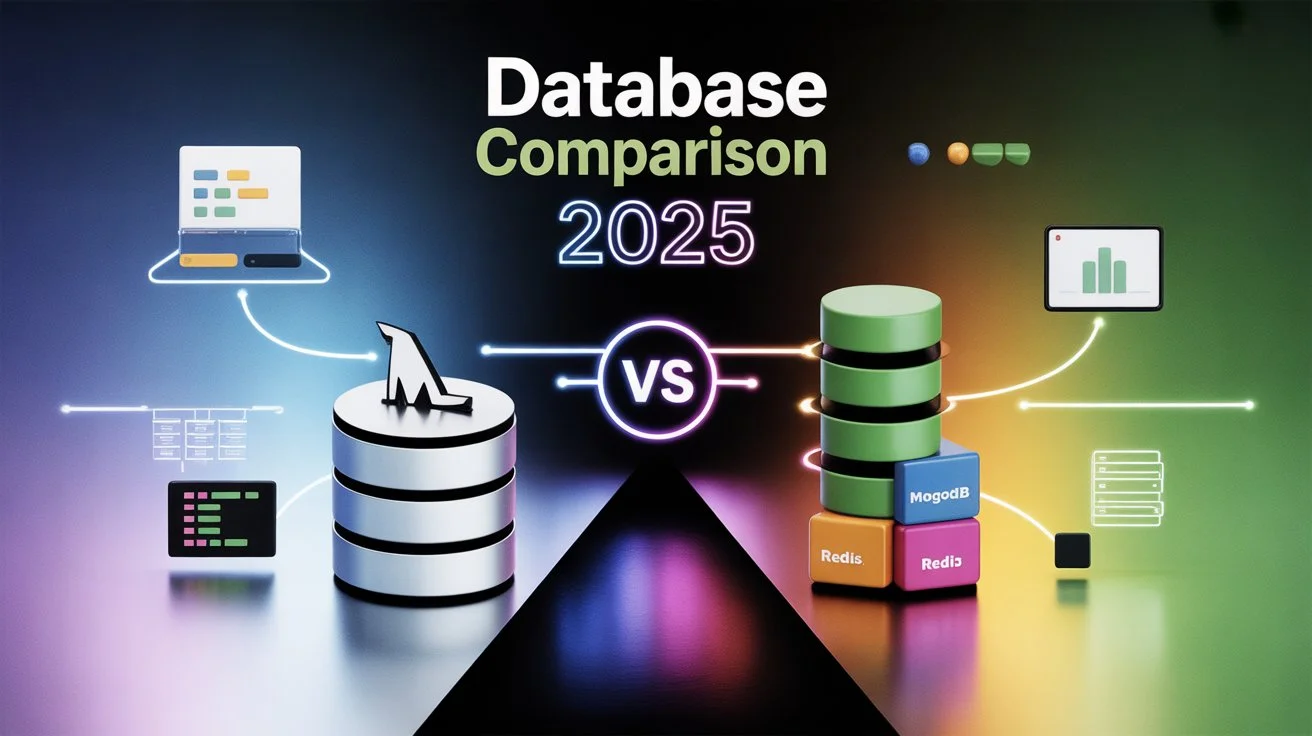
🗄️ Database untuk Web App 2025: PostgreSQL vs MongoDB vs Supabase - Pilih Sesuai Kebutuhan
Lo tau gak sih, salah satu keputusan paling penting (dan paling bikin pusing) pas bikin web app itu milih database. Gue inget banget dulu pas pertama kali bikin project serius, gue sampe begadang 3 hari cuma buat research database mana yang paling cocok.
Akhirnya gue pilih MongoDB karena “katanya lebih modern dan flexible.” Fast forward 6 bulan kemudian, gue nyesel banget. Data gue jadi berantakan, query-nya ribet, dan gue harus refactor hampir semua backend code. 😭
Sekarang, setelah pake berbagai database di puluhan project, gue mau share pengalaman real gue. Spoiler alert: gak ada database yang perfect buat semua use case.
“Choose your database like you choose your life partner - based on compatibility, not just looks.” - Wise Developer (probably)
🤔 Kenapa Pilihan Database Itu Penting Banget?
Sebelum kita dive ke comparison, gue mau jelasin dulu kenapa keputusan ini crucial banget:
Database = Foundation of Your App
// Analogi: Database itu kayak pondasi rumah
const houseAnalogy = {
foundation: 'Database',
walls: 'Backend API',
roof: 'Frontend',
interior: 'User Experience'
};
// Kalau pondasi salah, everything else will suffer
if (foundation.isWrong()) {
walls.willCrack();
roof.willLeak();
interior.willBeUncomfortable();
renovation.willBeCostly();
}Real Impact dari Salah Pilih Database
Gue pernah ngalamin ini di project e-commerce:
# Project stats after 1 year with wrong database choice
Technical debt: 40% of codebase
Performance issues: 15+ slow queries
Scaling problems: Can't handle 1000+ concurrent users
Migration cost: 3 months development time
Team frustration: 📈📈📈Makanya, better spend extra time di awal buat research daripada nyesel kemudian.
🐘 PostgreSQL: The Reliable Workhorse
PostgreSQL itu kayak Toyota Camry-nya database. Gak flashy, tapi reliable banget dan bisa handle hampir semua situasi.
Kenapa Gue Jatuh Cinta sama PostgreSQL
-- PostgreSQL bisa handle complex queries dengan elegant
WITH monthly_sales AS (
SELECT
DATE_TRUNC('month', created_at) as month,
SUM(total_amount) as total_sales,
COUNT(*) as order_count
FROM orders
WHERE created_at >= NOW() - INTERVAL '12 months'
GROUP BY DATE_TRUNC('month', created_at)
),
growth_rates AS (
SELECT
month,
total_sales,
LAG(total_sales) OVER (ORDER BY month) as prev_month_sales,
(total_sales - LAG(total_sales) OVER (ORDER BY month)) /
LAG(total_sales) OVER (ORDER BY month) * 100 as growth_rate
FROM monthly_sales
)
SELECT * FROM growth_rates ORDER BY month;Try doing that in MongoDB. I’ll wait. 😏
PostgreSQL Strengths
1. ACID Compliance yang Rock Solid
// Real example: Transfer uang antar akun
async function transferMoney(fromAccountId, toAccountId, amount) {
const client = await pool.connect();
try {
await client.query('BEGIN');
// Deduct from sender
const deductResult = await client.query(
'UPDATE accounts SET balance = balance - $1 WHERE id = $2 AND balance >= $1 RETURNING balance',
[amount, fromAccountId]
);
if (deductResult.rows.length === 0) {
throw new Error('Insufficient balance');
}
// Add to receiver
await client.query(
'UPDATE accounts SET balance = balance + $1 WHERE id = $2',
[amount, toAccountId]
);
await client.query('COMMIT');
return { success: true };
} catch (error) {
await client.query('ROLLBACK');
throw error;
} finally {
client.release();
}
}Dengan PostgreSQL, lo gak perlu worry tentang data inconsistency. Either semua berhasil, atau semua di-rollback. Simple as that.
2. JSON Support yang Powerful
-- PostgreSQL bisa handle JSON kayak NoSQL database
CREATE TABLE products (
id SERIAL PRIMARY KEY,
name VARCHAR(255),
metadata JSONB,
created_at TIMESTAMP DEFAULT NOW()
);
-- Insert data dengan JSON
INSERT INTO products (name, metadata) VALUES
('iPhone 15', '{"color": "blue", "storage": "256GB", "features": ["5G", "Face ID"]}'),
('MacBook Pro', '{"screen": "14-inch", "chip": "M3", "ports": ["USB-C", "HDMI"]}');
-- Query JSON data dengan index
CREATE INDEX idx_products_metadata ON products USING GIN (metadata);
-- Find products dengan specific features
SELECT name, metadata->'color' as color
FROM products
WHERE metadata @> '{"features": ["5G"]}';
-- Update JSON field
UPDATE products
SET metadata = metadata || '{"warranty": "2 years"}'
WHERE name = 'iPhone 15';Best of both worlds: relational structure + NoSQL flexibility.
3. Extensions yang Crazy Powerful
-- PostGIS untuk geolocation
CREATE EXTENSION postgis;
-- Find restaurants within 5km radius
SELECT name, ST_Distance(location, ST_Point(-122.4194, 37.7749)) as distance
FROM restaurants
WHERE ST_DWithin(location, ST_Point(-122.4194, 37.7749), 5000)
ORDER BY distance;
-- Full-text search
CREATE EXTENSION pg_trgm;
-- Search products dengan typo tolerance
SELECT name, similarity(name, 'iphone') as sim
FROM products
WHERE name % 'iphone'
ORDER BY sim DESC;
-- UUID generation
CREATE EXTENSION "uuid-ossp";
CREATE TABLE users (
id UUID PRIMARY KEY DEFAULT uuid_generate_v4(),
email VARCHAR(255) UNIQUE NOT NULL
);Real Project: E-commerce Platform
// Schema design yang gue pake di project e-commerce
const schema = `
-- Users table
CREATE TABLE users (
id UUID PRIMARY KEY DEFAULT uuid_generate_v4(),
email VARCHAR(255) UNIQUE NOT NULL,
password_hash VARCHAR(255) NOT NULL,
profile JSONB,
created_at TIMESTAMP DEFAULT NOW(),
updated_at TIMESTAMP DEFAULT NOW()
);
-- Products table
CREATE TABLE products (
id UUID PRIMARY KEY DEFAULT uuid_generate_v4(),
name VARCHAR(255) NOT NULL,
description TEXT,
price DECIMAL(10,2) NOT NULL,
inventory_count INTEGER DEFAULT 0,
metadata JSONB, -- For flexible attributes
created_at TIMESTAMP DEFAULT NOW()
);
-- Orders table
CREATE TABLE orders (
id UUID PRIMARY KEY DEFAULT uuid_generate_v4(),
user_id UUID REFERENCES users(id),
status VARCHAR(50) DEFAULT 'pending',
total_amount DECIMAL(10,2) NOT NULL,
shipping_address JSONB,
created_at TIMESTAMP DEFAULT NOW()
);
-- Order items (many-to-many relationship)
CREATE TABLE order_items (
id UUID PRIMARY KEY DEFAULT uuid_generate_v4(),
order_id UUID REFERENCES orders(id) ON DELETE CASCADE,
product_id UUID REFERENCES products(id),
quantity INTEGER NOT NULL,
unit_price DECIMAL(10,2) NOT NULL
);
-- Indexes for performance
CREATE INDEX idx_orders_user_id ON orders(user_id);
CREATE INDEX idx_orders_status ON orders(status);
CREATE INDEX idx_products_metadata ON products USING GIN (metadata);
`;PostgreSQL Weaknesses
Gue gak mau jadi fanboy. PostgreSQL juga ada kelemahannya:
1. Learning Curve yang Steep
-- SQL yang complex bisa bikin pusing
WITH RECURSIVE category_tree AS (
SELECT id, name, parent_id, 0 as level
FROM categories
WHERE parent_id IS NULL
UNION ALL
SELECT c.id, c.name, c.parent_id, ct.level + 1
FROM categories c
JOIN category_tree ct ON c.parent_id = ct.id
)
SELECT * FROM category_tree ORDER BY level, name;Buat developer yang baru kenal SQL, ini bisa overwhelming.
2. Horizontal Scaling yang Tricky
// PostgreSQL scaling challenges
const scalingIssues = {
readReplicas: 'Doable, but requires careful setup',
sharding: 'Complex, need external tools like Citus',
autoScaling: 'Not as straightforward as cloud NoSQL',
multiRegion: 'Possible but requires expertise'
};3. Schema Migrations yang Risky
-- Migration yang bisa bikin downtime
ALTER TABLE users ADD COLUMN phone VARCHAR(20);
-- On large table, this can take hours and lock the table
-- Better approach (but more complex)
-- 1. Add column as nullable
-- 2. Backfill data in batches
-- 3. Add NOT NULL constraint
-- 4. Update application code🍃 MongoDB: The Flexible Rebel
MongoDB itu kayak motor sport. Kenceng, flexible, tapi butuh skill buat handle-nya dengan benar.
Kapan Gue Suka MongoDB
// MongoDB shine di use cases kayak gini
const blogPost = {
_id: ObjectId("..."),
title: "My Blog Post",
content: "Long content here...",
author: {
name: "John Doe",
email: "john@example.com",
bio: "Developer and writer"
},
tags: ["javascript", "mongodb", "tutorial"],
comments: [
{
_id: ObjectId("..."),
author: "Jane Smith",
content: "Great post!",
createdAt: new Date(),
replies: [
{
author: "John Doe",
content: "Thanks!",
createdAt: new Date()
}
]
}
],
metadata: {
views: 1250,
likes: 89,
shares: 23,
readingTime: "5 minutes"
},
createdAt: new Date(),
updatedAt: new Date()
};
// Insert langsung, gak perlu mikirin schema
await db.collection('posts').insertOne(blogPost);
// Query yang intuitive
const popularPosts = await db.collection('posts')
.find({ 'metadata.views': { $gt: 1000 } })
.sort({ 'metadata.views': -1 })
.limit(10)
.toArray();MongoDB Strengths
1. Schema Flexibility yang Extreme
// Bisa store different document structures dalam satu collection
const users = [
{
_id: ObjectId("..."),
type: "individual",
name: "John Doe",
email: "john@example.com",
preferences: {
theme: "dark",
notifications: true
}
},
{
_id: ObjectId("..."),
type: "company",
companyName: "Tech Corp",
contactEmail: "contact@techcorp.com",
employees: [
{ name: "Alice", role: "CEO" },
{ name: "Bob", role: "CTO" }
],
subscription: {
plan: "enterprise",
features: ["analytics", "api_access", "priority_support"]
}
}
];
// MongoDB gak complain, semua bisa disimpan di collection yang sama
await db.collection('users').insertMany(users);2. Horizontal Scaling yang Built-in
// MongoDB sharding setup (simplified)
// 1. Setup config servers
mongod --configsvr --replSet configReplSet --port 27019
// 2. Setup shard servers
mongod --shardsvr --replSet shard1 --port 27018
mongod --shardsvr --replSet shard2 --port 27020
// 3. Setup mongos router
mongos --configdb configReplSet/localhost:27019 --port 27017
// 4. Add shards
sh.addShard("shard1/localhost:27018")
sh.addShard("shard2/localhost:27020")
// 5. Enable sharding on database
sh.enableSharding("myapp")
// 6. Shard collection
sh.shardCollection("myapp.users", { "userId": 1 })3. Aggregation Pipeline yang Powerful
// Complex analytics query dengan aggregation pipeline
const salesAnalytics = await db.collection('orders').aggregate([
// Match orders from last 6 months
{
$match: {
createdAt: { $gte: new Date(Date.now() - 6 * 30 * 24 * 60 * 60 * 1000) }
}
},
// Group by month and product category
{
$group: {
_id: {
month: { $dateToString: { format: "%Y-%m", date: "$createdAt" } },
category: "$product.category"
},
totalSales: { $sum: "$totalAmount" },
orderCount: { $sum: 1 },
avgOrderValue: { $avg: "$totalAmount" }
}
},
// Sort by month and category
{
$sort: { "_id.month": 1, "_id.category": 1 }
},
// Group by month to get category breakdown
{
$group: {
_id: "$_id.month",
categories: {
$push: {
category: "$_id.category",
totalSales: "$totalSales",
orderCount: "$orderCount",
avgOrderValue: "$avgOrderValue"
}
},
monthlyTotal: { $sum: "$totalSales" }
}
}
]).toArray();Real Project: Content Management System
// CMS yang gue bikin pake MongoDB
const contentSchema = {
// Pages collection
pages: {
_id: ObjectId("..."),
slug: "about-us",
title: "About Us",
content: [
{
type: "hero",
data: {
title: "Welcome to Our Company",
subtitle: "We build amazing things",
backgroundImage: "/images/hero.jpg"
}
},
{
type: "text",
data: {
content: "<p>Our story begins...</p>"
}
},
{
type: "gallery",
data: {
images: [
{ url: "/images/1.jpg", caption: "Our office" },
{ url: "/images/2.jpg", caption: "Our team" }
]
}
}
],
seo: {
metaTitle: "About Us - Company Name",
metaDescription: "Learn about our company...",
keywords: ["company", "about", "team"]
},
status: "published",
publishedAt: new Date(),
createdBy: ObjectId("..."),
versions: [
{
versionNumber: 1,
content: "...", // Previous version
createdAt: new Date(),
createdBy: ObjectId("...")
}
]
}
};
// Query pages dengan complex filtering
const getPages = async (filters) => {
const pipeline = [];
// Filter by status
if (filters.status) {
pipeline.push({ $match: { status: filters.status } });
}
// Search in title and content
if (filters.search) {
pipeline.push({
$match: {
$or: [
{ title: { $regex: filters.search, $options: 'i' } },
{ 'content.data.content': { $regex: filters.search, $options: 'i' } }
]
}
});
}
// Add author information
pipeline.push({
$lookup: {
from: 'users',
localField: 'createdBy',
foreignField: '_id',
as: 'author'
}
});
// Sort and paginate
pipeline.push(
{ $sort: { publishedAt: -1 } },
{ $skip: filters.skip || 0 },
{ $limit: filters.limit || 10 }
);
return await db.collection('pages').aggregate(pipeline).toArray();
};MongoDB Weaknesses
1. Consistency Issues
// MongoDB default behavior bisa bikin data inconsistent
// Example: Transfer uang (DANGEROUS in MongoDB without transactions)
async function transferMoneyMongoDB(fromAccountId, toAccountId, amount) {
// Step 1: Deduct from sender
await db.collection('accounts').updateOne(
{ _id: fromAccountId },
{ $inc: { balance: -amount } }
);
// What if server crashes here? 💥
// Sender loses money, receiver gets nothing!
// Step 2: Add to receiver
await db.collection('accounts').updateOne(
{ _id: toAccountId },
{ $inc: { balance: amount } }
);
}
// Better approach: Use transactions (available since MongoDB 4.0)
async function transferMoneyMongoDB_Safe(fromAccountId, toAccountId, amount) {
const session = client.startSession();
try {
await session.withTransaction(async () => {
await db.collection('accounts').updateOne(
{ _id: fromAccountId, balance: { $gte: amount } },
{ $inc: { balance: -amount } },
{ session }
);
await db.collection('accounts').updateOne(
{ _id: toAccountId },
{ $inc: { balance: amount } },
{ session }
);
});
} finally {
await session.endSession();
}
}2. Query Complexity untuk Relational Data
// Join data di MongoDB itu pain
// Get users dengan their orders dan order items
const usersWithOrders = await db.collection('users').aggregate([
{
$lookup: {
from: 'orders',
localField: '_id',
foreignField: 'userId',
as: 'orders'
}
},
{
$unwind: '$orders'
},
{
$lookup: {
from: 'orderItems',
localField: 'orders._id',
foreignField: 'orderId',
as: 'orders.items'
}
},
{
$lookup: {
from: 'products',
localField: 'orders.items.productId',
foreignField: '_id',
as: 'orders.items.product'
}
},
// ... more complex aggregation stages
]).toArray();
// Compare dengan PostgreSQL:
// SELECT u.*, o.*, oi.*, p.*
// FROM users u
// JOIN orders o ON u.id = o.user_id
// JOIN order_items oi ON o.id = oi.order_id
// JOIN products p ON oi.product_id = p.id;3. Storage Overhead
// MongoDB storage bisa boros
const postgresUser = {
id: 1,
name: "John Doe",
email: "john@example.com"
};
// Storage: ~50 bytes
const mongoUser = {
_id: ObjectId("507f1f77bcf86cd799439011"), // 12 bytes
name: "John Doe",
email: "john@example.com"
};
// Storage: ~80 bytes + field names overhead
// Dalam skala besar, ini bisa significant🚀 Supabase: The Modern Challenger
Supabase itu kayak Tesla-nya database. Modern, feature-rich, tapi masih relatively new di market.
Kenapa Gue Excited sama Supabase
// Supabase = PostgreSQL + Real-time + Auth + Storage + Edge Functions
const supabaseFeatures = {
database: 'PostgreSQL (with all its power)',
realtime: 'WebSocket subscriptions out of the box',
auth: 'Built-in authentication with social providers',
storage: 'File storage with CDN',
edgeFunctions: 'Serverless functions at the edge',
dashboard: 'Beautiful admin interface',
api: 'Auto-generated REST and GraphQL APIs'
};Supabase Strengths
1. Real-time Subscriptions yang Mudah
// Real-time chat application dalam 10 lines
import { createClient } from '@supabase/supabase-js';
const supabase = createClient(url, key);
// Subscribe to new messages
const subscription = supabase
.channel('messages')
.on('postgres_changes',
{ event: 'INSERT', schema: 'public', table: 'messages' },
(payload) => {
console.log('New message:', payload.new);
addMessageToUI(payload.new);
}
)
.subscribe();
// Send message
const sendMessage = async (content) => {
const { data, error } = await supabase
.from('messages')
.insert({ content, user_id: currentUser.id });
};2. Authentication yang Comprehensive
// Auth dengan berbagai providers
const authOptions = {
// Email/password
signUp: async (email, password) => {
const { user, error } = await supabase.auth.signUp({
email,
password,
});
},
// Social login
signInWithGoogle: async () => {
const { user, error } = await supabase.auth.signInWithOAuth({
provider: 'google',
});
},
// Magic link
signInWithMagicLink: async (email) => {
const { error } = await supabase.auth.signInWithOtp({
email,
});
},
// Phone authentication
signInWithPhone: async (phone) => {
const { error } = await supabase.auth.signInWithOtp({
phone,
});
}
};
// Row Level Security (RLS) policies
-- Users can only see their own data
CREATE POLICY "Users can view own profile" ON profiles
FOR SELECT USING (auth.uid() = user_id);
-- Users can only update their own data
CREATE POLICY "Users can update own profile" ON profiles
FOR UPDATE USING (auth.uid() = user_id);3. Auto-generated APIs
-- Create table
CREATE TABLE posts (
id UUID DEFAULT uuid_generate_v4() PRIMARY KEY,
title TEXT NOT NULL,
content TEXT,
author_id UUID REFERENCES auth.users(id),
created_at TIMESTAMP DEFAULT NOW()
);
-- Enable RLS
ALTER TABLE posts ENABLE ROW LEVEL SECURITY;
-- Create policy
CREATE POLICY "Anyone can read posts" ON posts FOR SELECT TO anon, authenticated USING (true);
CREATE POLICY "Authors can CRUD own posts" ON posts USING (auth.uid() = author_id);// Instantly available REST API
// GET /rest/v1/posts
// POST /rest/v1/posts
// PATCH /rest/v1/posts?id=eq.123
// DELETE /rest/v1/posts?id=eq.123
// And JavaScript client
const { data: posts } = await supabase
.from('posts')
.select('*, author:profiles(*)')
.order('created_at', { ascending: false });Real Project: Social Media App
// Social media app yang gue bikin pake Supabase
const socialMediaSchema = `
-- Users profiles (extends auth.users)
CREATE TABLE profiles (
id UUID REFERENCES auth.users(id) PRIMARY KEY,
username TEXT UNIQUE NOT NULL,
full_name TEXT,
bio TEXT,
avatar_url TEXT,
website TEXT,
created_at TIMESTAMP DEFAULT NOW()
);
-- Posts
CREATE TABLE posts (
id UUID DEFAULT uuid_generate_v4() PRIMARY KEY,
author_id UUID REFERENCES profiles(id) ON DELETE CASCADE,
content TEXT NOT NULL,
image_url TEXT,
created_at TIMESTAMP DEFAULT NOW()
);
-- Likes
CREATE TABLE likes (
id UUID DEFAULT uuid_generate_v4() PRIMARY KEY,
user_id UUID REFERENCES profiles(id) ON DELETE CASCADE,
post_id UUID REFERENCES posts(id) ON DELETE CASCADE,
created_at TIMESTAMP DEFAULT NOW(),
UNIQUE(user_id, post_id)
);
-- Comments
CREATE TABLE comments (
id UUID DEFAULT uuid_generate_v4() PRIMARY KEY,
post_id UUID REFERENCES posts(id) ON DELETE CASCADE,
author_id UUID REFERENCES profiles(id) ON DELETE CASCADE,
content TEXT NOT NULL,
created_at TIMESTAMP DEFAULT NOW()
);
-- Follows
CREATE TABLE follows (
id UUID DEFAULT uuid_generate_v4() PRIMARY KEY,
follower_id UUID REFERENCES profiles(id) ON DELETE CASCADE,
following_id UUID REFERENCES profiles(id) ON DELETE CASCADE,
created_at TIMESTAMP DEFAULT NOW(),
UNIQUE(follower_id, following_id)
);
`;
// Real-time feed updates
const setupRealtimeFeed = () => {
// Subscribe to new posts from people I follow
supabase
.channel('feed_updates')
.on('postgres_changes',
{
event: 'INSERT',
schema: 'public',
table: 'posts',
filter: `author_id=in.(${followingIds.join(',')})`
},
(payload) => {
addPostToFeed(payload.new);
}
)
.subscribe();
// Subscribe to likes on my posts
supabase
.channel('my_post_likes')
.on('postgres_changes',
{
event: 'INSERT',
schema: 'public',
table: 'likes',
filter: `post_id=in.(${myPostIds.join(',')})`
},
(payload) => {
updateLikeCount(payload.new.post_id);
}
)
.subscribe();
};
// File upload untuk images
const uploadPostImage = async (file) => {
const fileExt = file.name.split('.').pop();
const fileName = `${Math.random()}.${fileExt}`;
const filePath = `posts/${fileName}`;
const { data, error } = await supabase.storage
.from('images')
.upload(filePath, file);
if (error) throw error;
// Get public URL
const { data: { publicUrl } } = supabase.storage
.from('images')
.getPublicUrl(filePath);
return publicUrl;
};Supabase Weaknesses
1. Vendor Lock-in
// Supabase-specific features yang gak portable
const vendorLockIn = {
realtime: 'Supabase-specific implementation',
auth: 'Custom auth system',
storage: 'Supabase storage API',
edgeFunctions: 'Deno-based, not standard',
rls: 'PostgreSQL feature, but Supabase-optimized'
};
// Migration keluar dari Supabase bisa tricky2. Pricing yang Bisa Mahal
// Supabase pricing tiers (2025)
const pricing = {
free: {
database: '500MB',
bandwidth: '5GB',
storage: '1GB',
auth: '50,000 monthly active users',
realtime: '200 concurrent connections'
},
pro: {
price: '$25/month',
database: '8GB included',
bandwidth: '250GB',
storage: '100GB',
auth: '100,000 MAU'
},
team: {
price: '$599/month',
database: '500GB included',
// ... more features
}
};
// Kalau app lo grow, pricing bisa escalate quickly3. Limited Control
// Things you can't control di Supabase
const limitations = {
serverConfiguration: 'No access to PostgreSQL config',
extensions: 'Limited to what Supabase provides',
customFunctions: 'Must use Edge Functions',
backup: 'Rely on Supabase backup system',
monitoring: 'Limited to Supabase dashboard'
};🎯 Decision Matrix: Pilih yang Mana?
Berdasarkan pengalaman gue di puluhan project, ini guidelines yang bisa lo pake:
🐘 Pilih PostgreSQL Kalau:
✅ Perfect untuk:
1. Financial Applications
// Butuh ACID compliance yang strict
const financialRequirements = {
transactions: 'Must be atomic',
consistency: 'Data must always be consistent',
auditTrail: 'Every change must be tracked',
compliance: 'SOX, PCI-DSS, etc.'
};2. Complex Business Logic
-- Complex queries yang butuh SQL power
WITH RECURSIVE employee_hierarchy AS (
SELECT id, name, manager_id, 0 as level, ARRAY[id] as path
FROM employees
WHERE manager_id IS NULL
UNION ALL
SELECT e.id, e.name, e.manager_id, eh.level + 1, eh.path || e.id
FROM employees e
JOIN employee_hierarchy eh ON e.manager_id = eh.id
WHERE NOT e.id = ANY(eh.path) -- Prevent cycles
)
SELECT * FROM employee_